Process Architecture (with API logic & platform flow)

First Approach - Initial system mapping based on the first carrier API to outline basic platform structure and data requirements.
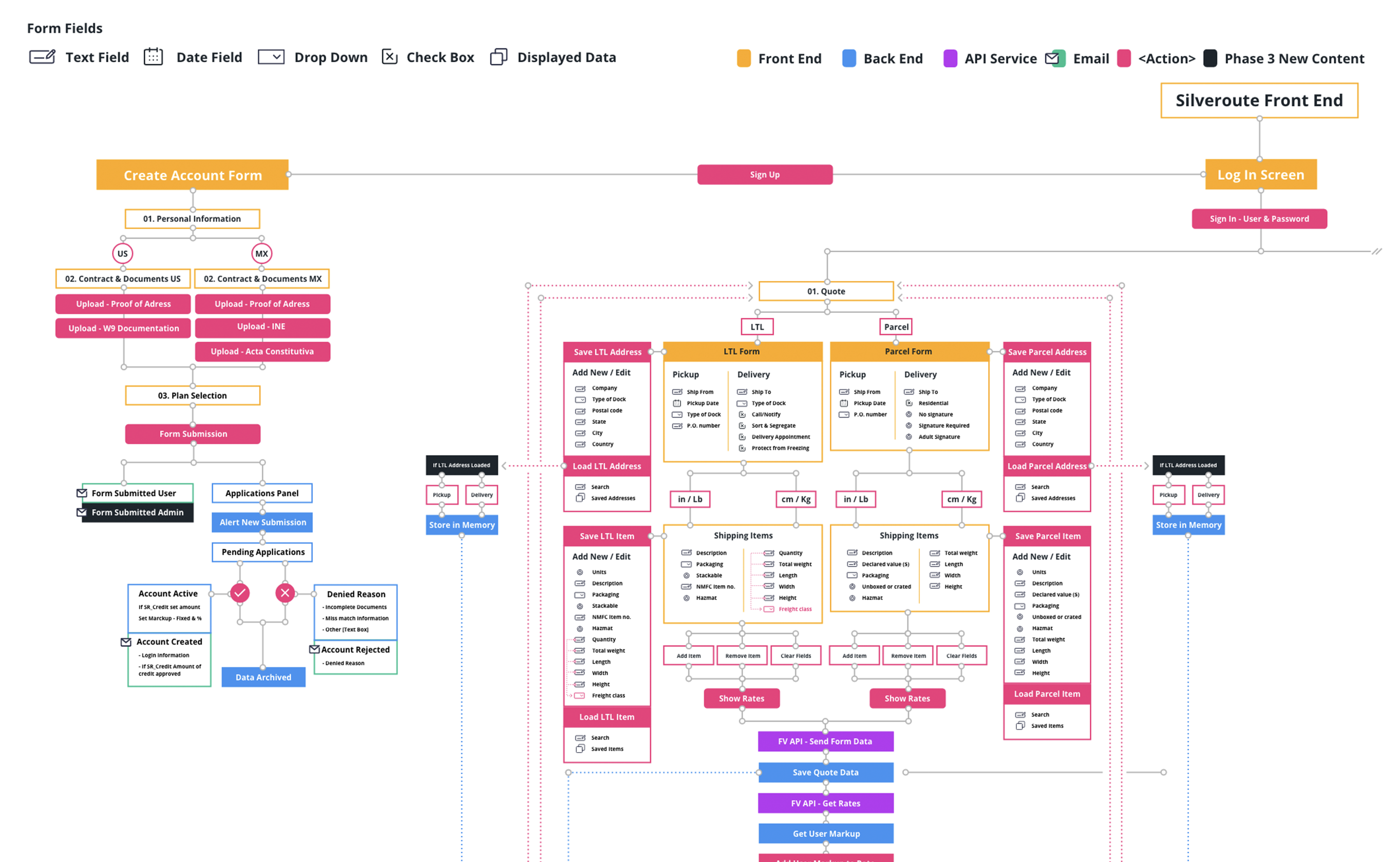
Section Breakdown (PDF) Final UX flow diagram detailing user actions, field types, and API interactions across key modules for the Quote page. Click to view full PDF.
Before designing any screens, I collaborated closely with the client to understand the full scope of their operational goals, technical constraints, and long-term business vision. These conversations helped define a phased rollout strategy, ensuring the platform would be scalable from MVP to future iterations without needing to rebuild core flows.
I began structuring the UX architecture by analyzing the API documentation from our initial carrier integration. The goal was to understand required data fields, quoting endpoints, and expected logic behavior.
- Early diagrams mapped out front-end, back-end, and API responsibilities
- Field maps defined form types, required inputs, user actions, and conditional flows
- Slide-in side panels were planned to avoid reloads, maintain screen context, and simplify repeated tasks like saving/loading data
Midway through the project, we made the decision to switch API providers. The first integration presented limitations, including call quotas and sparse documentation. The new provider offered better documentation, improved endpoints, and an overall API structure that aligned more naturally with the client’s goals.
Thanks to our modular UX architecture, adapting the flows was fast and non-disruptive.
These foundational diagrams and system maps helped guide development, align cross-functional teams, and reduce uncertainty throughout implementation.